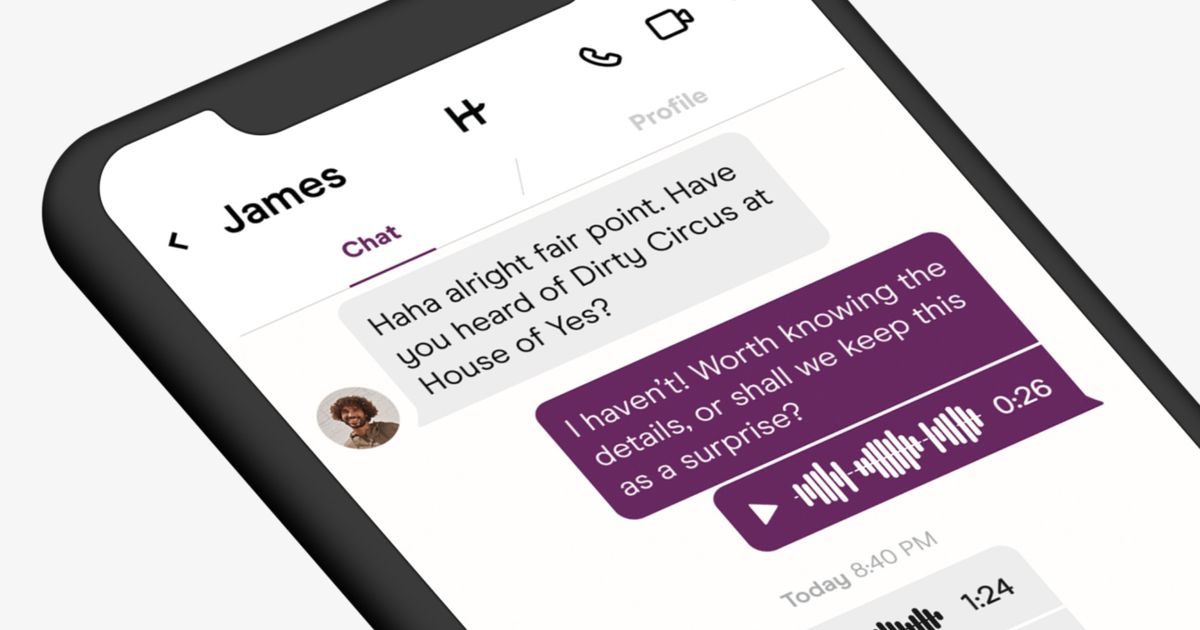A frequently asked question among users of the popular dating app Hinge is: does Hinge have read receipts? Well, we are about to find out and demystify this aspect of the app for you.
If you're contemplating not responding to a message on Hinge, it is natural to be curious about whether the app features read receipts. Conversely, if you're on the receiving end, anxiously wondering if someone is ghosting you, understanding Hinge's read receipt policy becomes equally important.
This guide addresses these concerns head-on, providing clarity on how Hinge handles read notifications and what this means for your interactions on the platform.
Does Hinge have read receipts?
No, Hinge does not have read receipts. This applies to both the free and paid versions of the app, as neither option provides the functionality for users to see if their messages have been read by the recipient.
When you send a message on Hinge, a "sent" label will appear under the message, confirming its successful transmission. However, that is the extent of the feedback you receive. Unlike instant messaging platforms, Hinge does not provide "delivered" or "read" indicators for messages.
The absence of read receipts on Hinge can be seen as a double-edged sword. On one hand, you won't be able to tell if someone is deliberately ignoring your messages. On the other hand, this also means that if you choose not to respond to a message, the sender won't know whether you've seen it or not.
This feature, or lack thereof, is quite common among popular dating apps. For instance, Bumble does not offer read receipts, leaving users in the dark about whether their messages have been read. Tinder follows a slightly different approach; its free version doesn't include read receipts, but users have the option to purchase them in packs.
That covers everything about read receipts on Hinge. If you are using Bumble along with Hinge, you might also be interested in knowing the app's daily likes limit and the reset timing for likes.