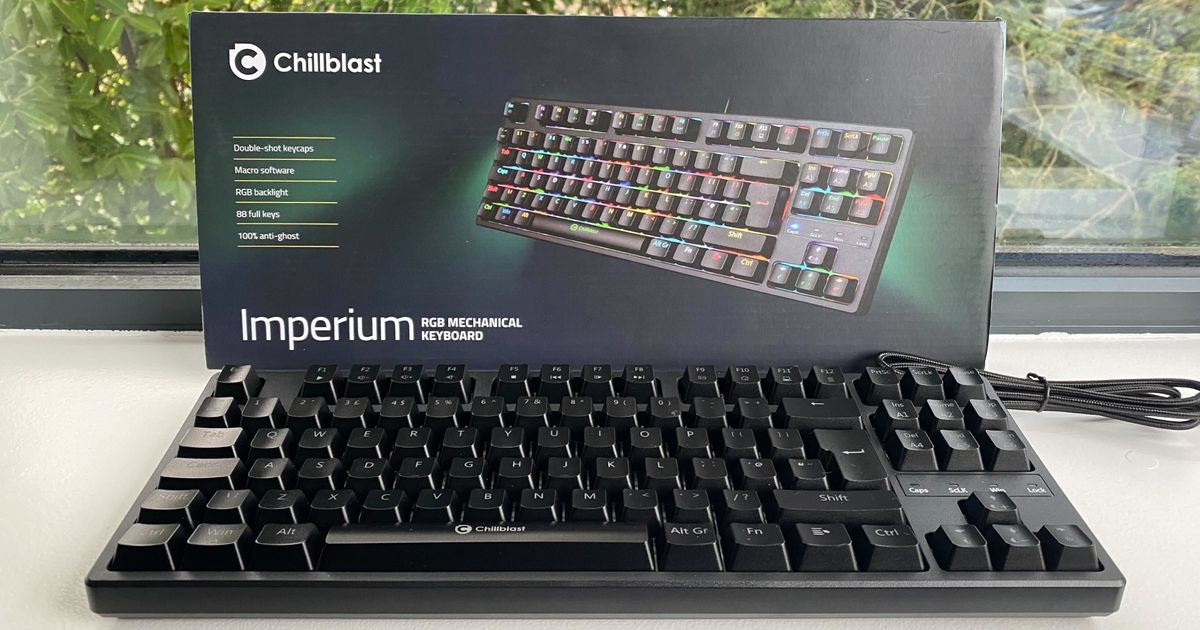The Chillblast Imperium is a great gaming keyboard that fits nicely into the highly competitive market of mechanical devices. Its inexpensive price and RGB backlighting make it a great choice when compared to its competitors.
However, the question is, does it keep up with some of the top gaming keyboards on the market? Well, I'd like to first preface this review by saying I am not a huge PC gamer, nor have I been particularly impressed with mechanical keyboards in the past. However, the Chillblast Imperium made an immediate impression (perhaps skewed a little by the impressive light display once plugged in) as it felt comfortable to type on right from the get-go.
Table of Contents
So, if like me you're new to mechanical keyboards, or gaming keyboards in general, then I'd suggest sticking around because I run down all the reasons why the Chillblack Imperium is worth considering. Let's get into it...
Design
The Chillblast Imperium seemed rather unassuming when I unboxed it for the first time. The entire keyboard is dressed in black, although that all changed once connected. The RGB backlighting kicked in and the keyboard completely transformed into something which, in my opinion, is visually impressive. The backlighting served a purpose as well, as it helped me identify which key I was pressing immediately once it started to get dark in the evenings.
What also struck me right from the off was the size and weight of the device. As it's a tenkeyless keyboard, it measures in just a little over 36cm x 13cm. This compact size came in handy as it meant it fit comfortably at my relatively small desk alongside my laptop and mouse.
However, the keyboard was heavier than I expected. It's by no means too heavy to hold or take with you while travelling, however, it definitely has some weight to it. This meant it felt incredibly sturdy to type at, and at no point did I feel like the keyboard was going to move out of position when typing.
Speaking of typing, each double-shot keycap felt incredibly tactile and, dare I say, satisfying to press. Also, I was particularly impressed by the quality of the cable. Rather than a usual rubber coating, Chillblast has braided the entire wire to give a far more up-market appearance.
The only downside here is that the cable is 6 feet long. It would have been nice to have some way of managing this, a simple strap would have sufficed. That said, compared to some of the best wireless keyboards on the market, I did appreciate the simplicity of the 'plug-in-and-play' aspect of the USB connection.
Performance
As touched on in the introduction, I've not been all that impressed by mechanical keyboards in the past, as I've always preferred the familiarity of my laptop. However, the Chillblast Imperium made me rethink my prejudice against mechanical devices.
The keyboard was comfortable to type at, and the lack of a number pad really didn't affect me as I rarely use those keys anyway. Yes, it did take some getting used to, but I was amazed by how quickly and accurately I was able to touch type once I got my head around the more pronounced keys. There were a few misclicks along the way, but I soon got used to it.
Moreover, typing was instantaneous thanks to its macro software, as were my movements playing the handful of PC games I do own. I experienced no delays, and Chillblast's 100% anti-ghosting claim seemed accurate, one of the key benefits of choosing a gaming keyboard.
That said, the noise when typing on the Chillblast Imperium wasn't exactly ideal for working. It did prove slightly distracting at times, although I can't deny it is satisfying. However, I shouldn't really knock it for this as it's primarily designed for gaming, and I appreciate mechanical keys are more tactical, durable, and faster to use.
Software
One of the biggest disappointments of the Chillblast Imperium was the lack of software to accompany it. It would be nice to have something to control the RGB lighting, for instance, from my laptop, and to save presets so I didn't have to cycle through each setting to get to my favourites.
On the back of the box, it said 'For user guide please visit www.chillblast.com/imperium', which I was hopeful might point me towards some accompanying software. However, I was struck with a "Page not found" error when loading up the website. This is a pretty major oversight that left me rather disappointed I couldn't explore the product more.
Thankfully, Chillblast is working on a fix and provides a list of FN combinations on the back of the box in the meantime. Therefore, I was able to work out some of the keyboard's functions, which did include how to change the RGB lighting.
The onboard controls were easy to follow, with all the RGB settings adjustable from the A1 to A6 keys (or Ins to PgDn) on the right-hand side. Each key had three RGB settings assigned to it as far as I could tell, but I could then cycle through different colour combinations using the FN key plus either the left or right arrow. This means there are a ton of different settings to choose from through depending on your preference.
Verdict
On the whole, the Chillblast Imperium offers great value for money. We feel you'll struggle to find an RGB mechanical keyboard with as many features in its price bracket. This makes it an excellent option to consider if you're a PC gaming beginner, or you're simply working with a limited budget.
Performance-wise, it delivered on all of Chillblast's promises for me, including its 100% anti-ghosting capability and impressive RGB lighting display. However, its lack of an online user guide, despite referring to one on the box, was slightly disappointing, as was there being no accompanying software as far as I could see.
I wouldn't let this put you off though, because the device is still hugely impressive considering its retail price. So, make sure you keep it in mind next time you come to upgrade your setup.