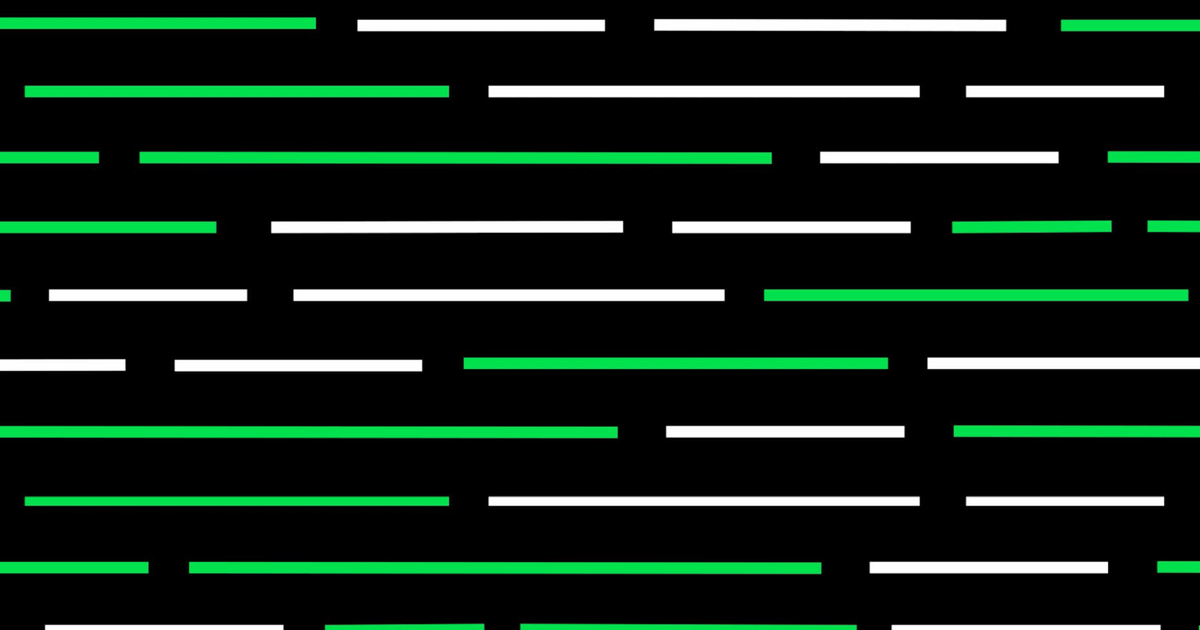If you are looking for ways to use ChatGPT 4 for free, we can help!
On March 14, OpenAI unveiled its latest natural language processing model, GPT 4, which promises to be more reliable, creative, and able to handle much more nuanced instructions than its predecessors.
This article will explore how to use ChatGPT 4 for free, including where to access it, how to set it up, and some use cases and examples of its capabilities.
How to use ChatGPT 4 for free
While ChatGPT is free, ChatGPT powered by the GPT-4 language model isn't.
The straightforward way to use ChatGPT 4 is to subscribe to the ChatGPT Plus plan, which provides access to the latest version of the AI language model as well as other perks such as faster response speed and 24/7 service.
If you prefer not to spend $20 on the premium subscription plan, then there is an alternative option. You can utilize Bing AI to use ChatGPT 4 for free as it is powered by the state-of-the-art GPT-4 model.
Here are the steps you need to take to use ChatGPT 4 for free.
- First, install Microsoft Edge on your PC.
- Once you have the new version of Microsoft Edge, just head over to bing.com and click on the “Chat” tab at the top menu.
- Start chatting!
We have already covered everything about Microsoft's AI chatbot including its release date, waitlist, and where it will be available. If you are interested, you can visit the linked articles to learn more about Microsoft's Bing AI.
What is GPT-4?
GPT-4 is the latest language model developed by OpenAI. With improved efficiency, creativity, and language generation capabilities compared to its predecessor, GPT-4 promises to push the boundaries of natural language processing even further.
One of the exciting new features of GPT-4 is its ability to accept images in addition to text inputs. This means that GPT-4 can understand and interpret visual information and use it to generate more accurate and detailed responses.
And that covers everything on GPT-4 and how to use ChatGPT 4 for free. In case you encounter the internal server error, the network error or the infamous "at capacity" error while using ChatGPT 4, we can definitely help.