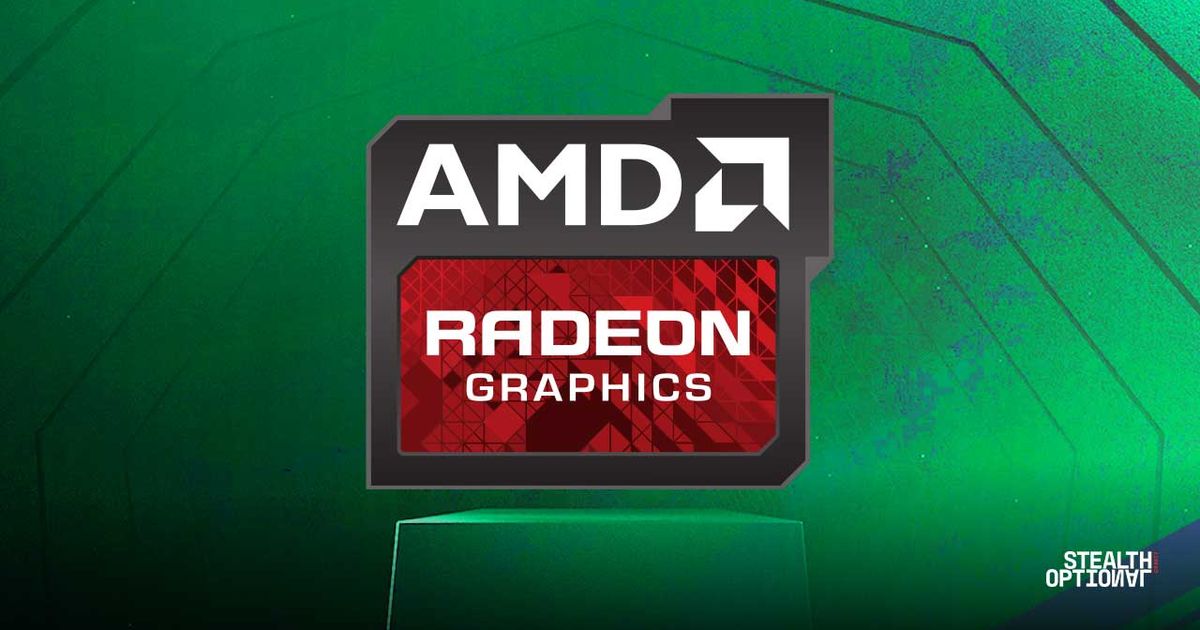The AMD Radeon GPUs have special settings which can be used by PC or laptop owners to maximize their gaming experience.
Though there are a lot of available settings for your AMD Radeon GPU, you might wanna check out the most effective combinations you can set.
Just take note of those settings for every aspect of the GPU itself, and you might just experience a high-level of gaming performance.
Here's how to use the AMD Radeon settings for gaming:
AMD Radeon gaming setiings
There are a lot of options for your AMD Radeon GPU's game settings. All of those cater various aspects of your overall gaming system experience.
Some of those include the Anti-Aliasing Mode to control your application, Texture Filtering Quality for a performance boost, and the Shader Cache to optimize AMD.
To access the game settings, just right-click on your desktop and choose the AMD Radeon Settings. Click the Gaming Tab and select Global Settings.
For the complete list of AMD Radeon gaming settings, click here.
READ MORE: How do I update my AMD Radeon drivers? Here's what you need to do
Recommended AMD Radeon gaming settings
Some of the most recommended AMD Radeon gaming settings could be seen on the Reddit page for the GPU.
It lists Anti-Aliasing Mode for application control, Anti-Aliasing Method for adaptive multisampling, Texture Filtering Quality for a performance boost, and turning on the Surface Format Optimization.
Other optimization settings include Shader Cache, Tessellation Mode, and the Wait for Vertical Refresh for enhancing the vsync.
READ MORE: AMD Radeon explained: What are AMD Radeon graphics, and how do you get them?