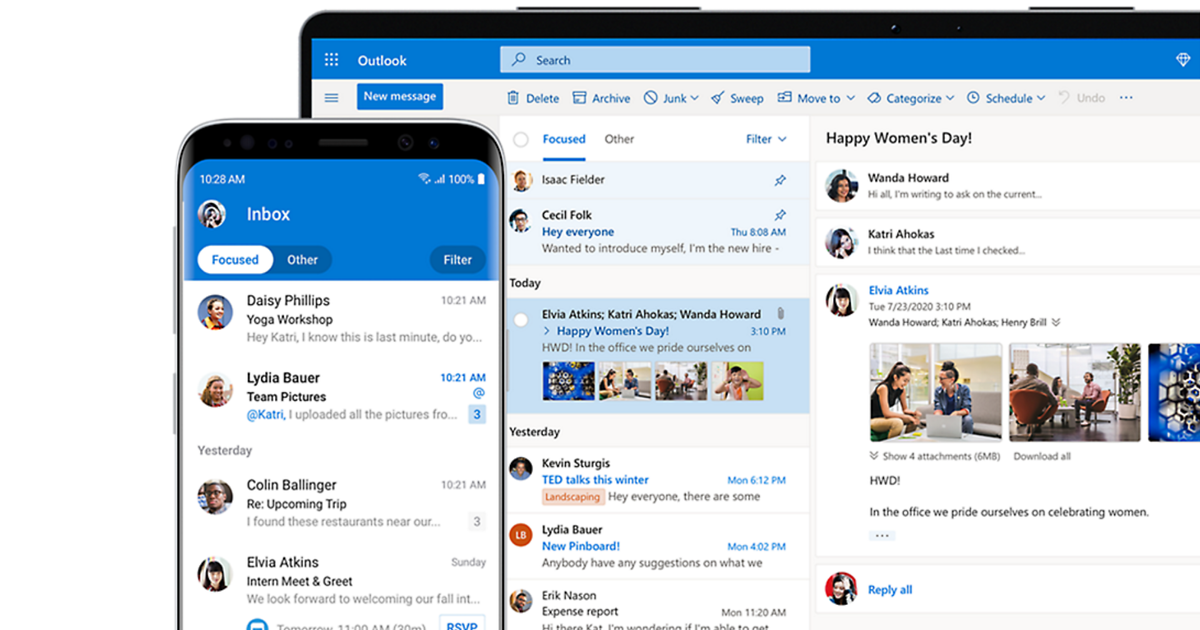Encountering Outlook error 503 is a frustrating experience. This error can affect your productivity and mess up direct communication with your peers or superiors.
Even if you know how to send a secured email in Microsoft Outlook, still find yourself at a standstill when error 503 pops up. But fear not!
In this article, we will equip you with the necessary knowledge and techniques to fix Outlook error 503 and get your email functionality back on track
What is Outlook error 503?
Outlook error 503 indicates that the email message didn't reach the recipient because of several factors. The error is similar to the Mailer Daemon spam notice common among email messaging platforms.
One factor for the trigger of Outlook error 503 is an unverified email. You need to ensure that the recipient's email is valid or still functional. If you suspect that the email is not valid, stop sending the message and inform the recipient through another method.
Another potential reason for Outlook error 503 is improper SMTP authentication. By default, the SMTP authentication should be turned off. You should only turn it on if you're planning to send emails to exclusive and special mailboxes.
How to fix Outlook error 503
It's possible to fix error Outlook 503 by applying some mildly technical methods that include external apps and programs.
Take a look at these Microsoft Outlook error 503 solutions:
- Check if your mailbox is full. Microsoft Outlook might have difficulties sending messages if there's no space in your mailbox. Try to delete old and unimportant emails.
- Don't use a VPN. Microsoft Outlook's server settings can clash with the identity-masking protocols of most VPNs.
- Don't use any symbol characters in the email recipient bar. Symbols like apostrophes and commas will interfere with the email's format, making the email unreadable by the recipient's mailbox.
- Use an online Outlook Repair Tool. Keep in mind that you need to upload a .pst file to the repair software.
- Reboot your device to refresh the system files and Outlook server configurations.
Don't forget to visit Microsoft Outlook forums and Twitter account. You might learn some useful information about error 503 and possible incoming updates.