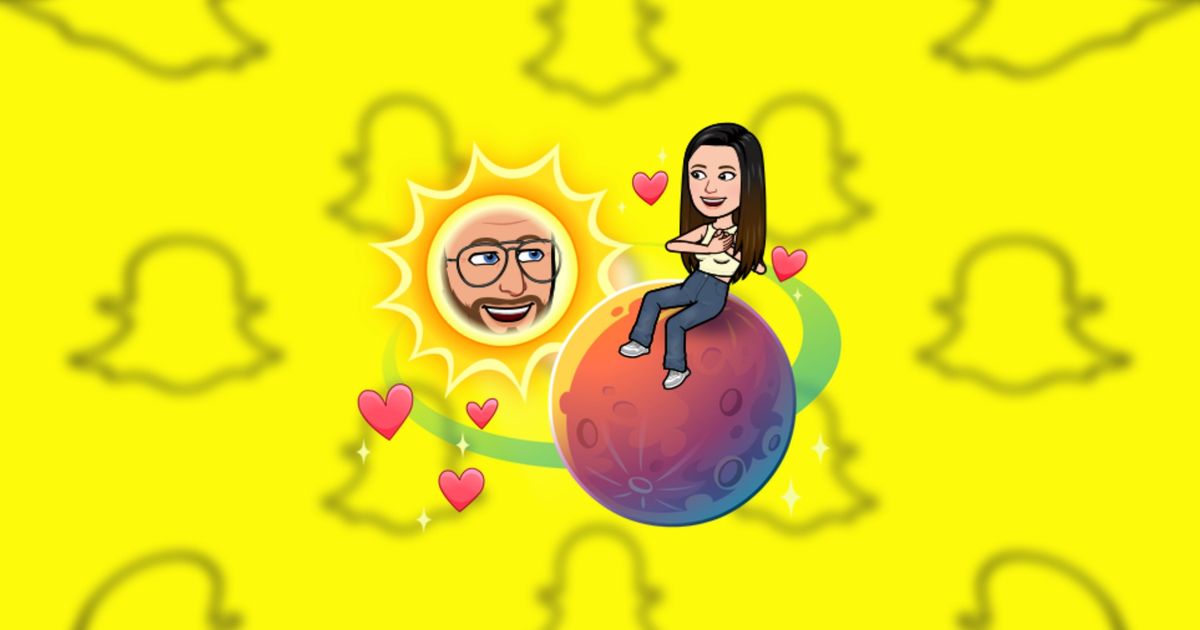Recently, several users have reported issues with the Snapchat Plus planets not working as it should. This has led to widespread speculation: Did Snapchat get rid of planets?
In the past, Snapchat has phased out several features, including games, Multi Snap, and Shazam. Given this history, it's reasonable to question whether the planets feature has met a similar fate.
In this guide, we will delve into the core issue to determine whether Snapchat has indeed removed the planets feature from the app. But, before that, learn how to edit a message on Snapchat.
Did Snapchat Get Rid of Planets?
Snapchat has not removed planets; however, it appears that a recent update has automatically disabled this feature for many users. If the friends solar system isn't working for you, it's likely because this feature has been turned off.
To resolve the issue of the Snapchat planets not working, you just need to re-enable the feature. To do that, go to your profile, tap on "Snapchat+" and then switch the toggle on for "Solar System". Afterwards, go see if you can see planets.
If the Snapchat planets feature isn't working for only some of your friends, it's likely because you are not in their top 8 best friends list. Instead, you might be in their top 16 bfs list, which is part of the extended best friends feature available with Snapchat Plus.
Still Not Working?
If you've confirmed that the Solar System feature is enabled in your Snapchat Plus settings and you're within their top 8 best friends list, but the Snapchat planets feature is still not working, it's likely due to a glitch.
In that case, you can try the following troubleshooting steps:
- Ensure your app is fully updated.
- Close the app completely and then reopen it.
- Log out and log back in.
- If you're using an Android device, clear the app's cache.
- If none of the above steps work, uninstall and reinstall the app.
With that, we are wrapping up our guide on whether Snapchat has removed the planets feature. We hope this guide has answered your questions and helped resolve any issues you were experiencing. Before heading off, check out how to see all your streaks on Snapchat.