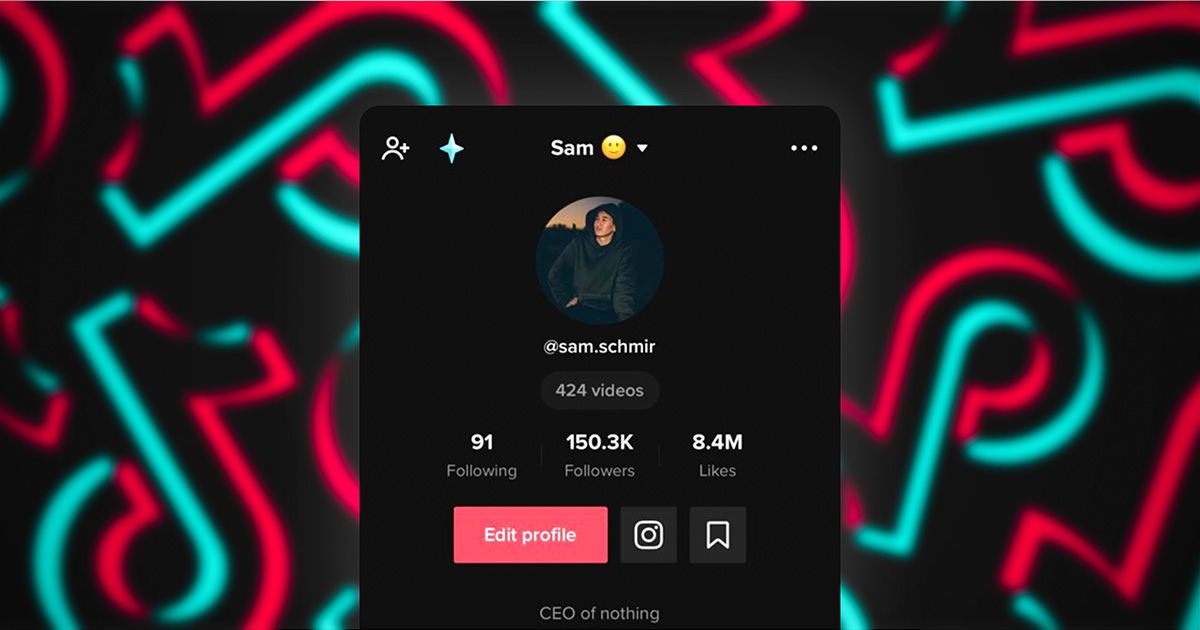The dark mode feature is handy when auto-scrolling through TikTok in a dimly lit place. But can you get TikTok Dark Mode on Android?
Despite being available for over eight years, TikTok has yet to introduce an official Dark Mode for its Android app, a feature that iOS users have enjoyed. This oversight necessitates Android users to resort to unofficial methods to enable a Dark Mode-like experience on their devices.
In this guide, we'll explore several workarounds to enable Dark Mode on TikTok for Android, allowing you to enjoy the latest trends on TikTok at night without straining your eyes.
How to get Dark Mode on TikTok on Android
By enabling the dark theme for your system UI or using the 'Force Dark Mode' option in developer options for Android, you can apply a dark theme across the system UI and supported apps, including TikTok.
To get Dark Mode on TikTok on Android, follow these steps:
- Open your device's Settings app.
- Select Accessibility.
- Under Display, turn on Dark theme.
- Finally, toggle on the override/force dark mode option in the Developer options.
This method essentially forces all apps to use a dark background where possible - including TikTok. Your app will have a dark background with light text. However, colours don't change in media, such as videos.
How to get Dark Mode on TikTok on Samsung devices
If you are using a Samsung phone, you can force TikTok to use Dark Mode even if the app does not fully support it. Here is how to get TikTok dark mode on Samsung:
- Open your Settings menu.
- Scroll to About phone and tap it.
- Scroll down until you find your Build number.
- Tap the Build number seven times to enable Developer Mode.
- Once that is done, a text will appear that says you are now a developer
- Go back to the main Settings menu and select Developer options.
- Under the Hardware accelerated rendering section, toggle on Force Dark Mode.
Once done, you might need to restart your phone for the changes to appear. Afterwards, open the TikTok app and enjoy the latest TikTok trends and funny TikTok Duets in dark mode on your Samsung mobile.
If you have a rooted phone
Rooted Android phone owners have full control of Android subsystems, and they can use this power to force dark mode on TikTok. You won't get the same experience as you would on iOS, but it is the best you could get.
So, here's how to turn on TikTok dark mode on rooted Android devices:
- Download the Preferences Manager app from the Play Store.
- Select TikTok on the app’s home page and open the APP_START_EXPERIMENT_PREFS.xml file
- In the file, locate the DARK_MODE flag, set it to ENABLED and you are ready to start using dark mode on your Android version of TikTok.
As we said before, it won't be perfect, and probably, in most cases, it will be better for you to wait until the official release.
There have been rumours that developers are working on the dark mode feature for Android. If that's true, we can expect it to be rolled out soon. So keep your eyes peeled for it.
We will update this post as soon as we get any news about the feature. And don't forget to install new updates to the app as soon as possible, as it might include the dark mode feature.
Now that you know how to get TikTok Dark Mode on Android, have a look at how to fix 0 views on TikTok and how to repost on TikTok.