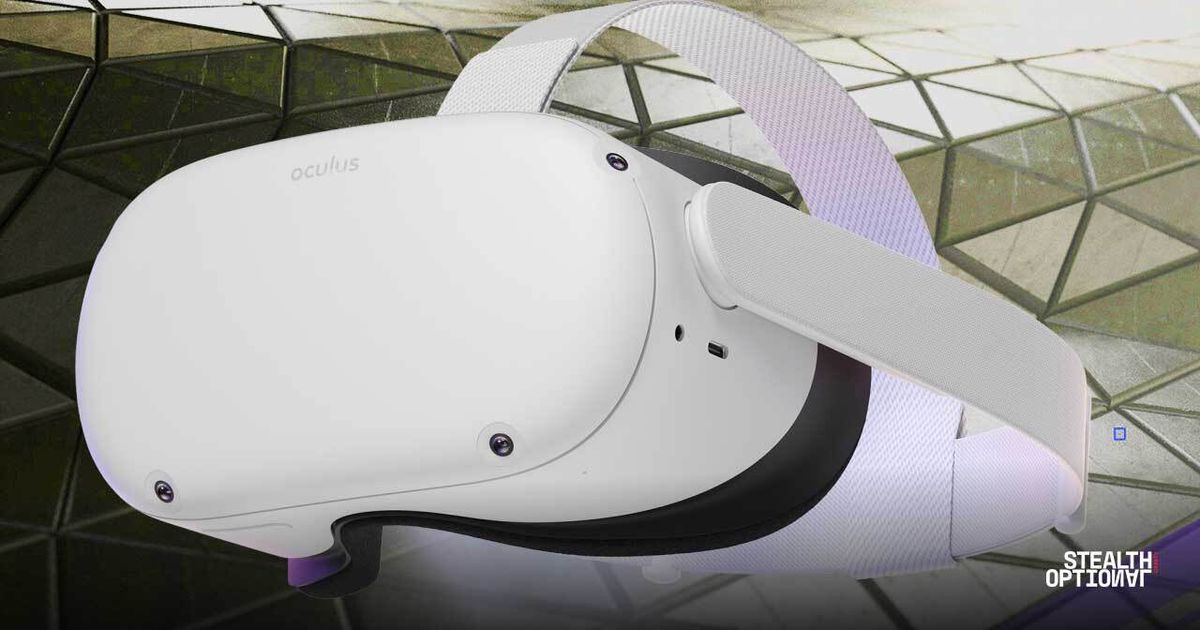The Oculus Quest VR headset is already a stunning and amazing device on its own. But with the Oculus Link, you can go further with your VR experience.
To link is to connect, and that's how the Oculus Link works - it connects.
But what does it connect? And what would happen if you do it?
Well here are ways on how to use the Oculus Link on your Oculus VR headsets:
What is Oculus Link?
The Oculus Link is literally linking your VR headset to your PC through a cable.
Yes. It is a cable that you can use to connect your Oculus VR headset to your PC or laptop.
By using the Oculus Link, you can eventually add more details to your gaming experience, especially in enhancing the overall graphics of your games. It can definitely make your VR experience a more powerful one.
You can get yours by buying it in the official Oculus online store website.
READ MORE: Oculus Quest: How to cast to tv with your new VR headset
How to use Oculus Link
Before using or even buying the Oculus Link cable, make sure that your PC meets the minimum requirements to use it. Also, update your Oculus software on both your PC and the actual Oculus headset.
Now to use it, open first your Oculus app on your PC. Then turn on your Oculus VR headset.
Connect your headset to your PC by plugging in the cable on both of those device's ports.
It will then direct you to the Enable Oculus Link option. Choose Enable, and you can now use the Oculus Link.
READ MORE: Oculus Quest: How to charge your Oculus Touch controllers