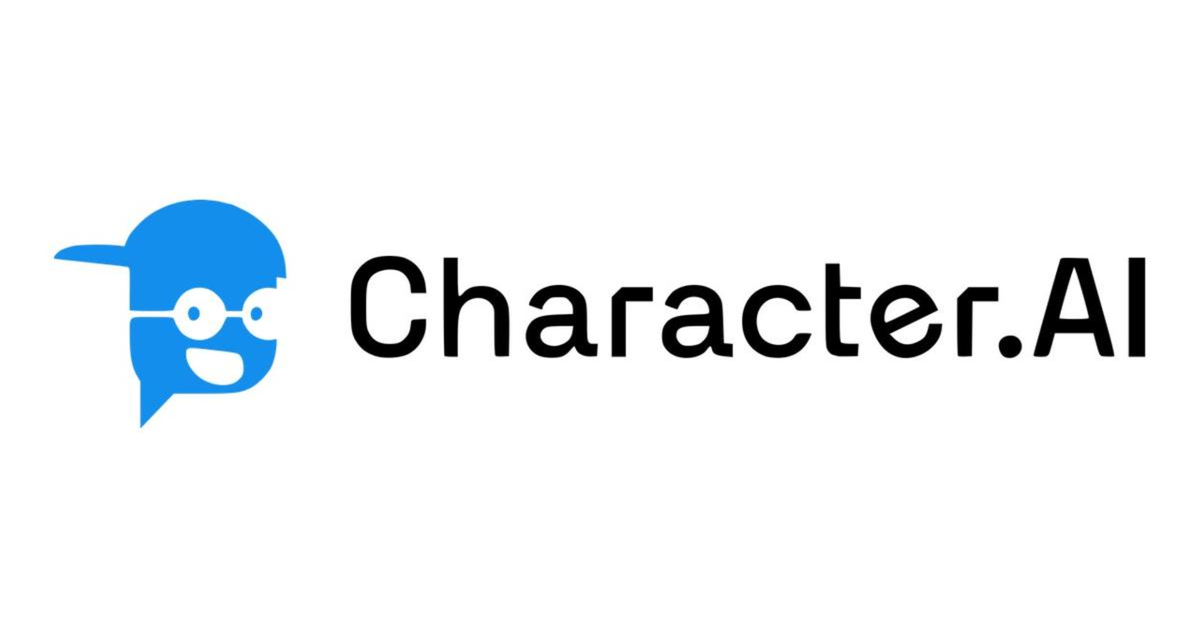If the Character AI 500 internal server error is interrupting the flow of your conversation and giving you trouble, we have a few options to fix this.
Character AI is one of the best AI chatbots and a popular choice for those seeking to create natural and engaging conversations with characters of their likes. However, this chatbot can occasionally run into issues such as the rate exceeded error or the error in question.
In this article, we will delve into the technical aspects of the error and provide practical solutions that can help you get the most out of your Character AI chatbot.
What is Character AI 500 internal server error?
Character AI 500 internal server error means that the server responsible for handling the request has encountered an unexpected condition and is unable to fulfil the request. It is similar to the annoying ChatGPT internal server error.
Internal server errors can occur due to various reasons such as software bugs, configuration errors, server overload, server outage or database connectivity issues.
In the context of Character AI, it seems the internal server error arises due to server outages or overloaded servers. If that's the case, we recommend you use Character AI alternatives until the servers are up and running.
How to fix Character AI 500 internal server error
As a user, the steps you can take to resolve the issue are limited - since it is a server-side issue. However, trying the strategies listed below may help you identify and potentially resolve the issue.
So here are some strategies to fix Character AI 500 internal server error:
- Check server status: First, see if Character AI is down or if the servers are experiencing any technical issues.
- Reload the website: In some cases, the error may be temporary and reloading the website may resolve the issue.
- Clear cache and cookies: Clearing your browser cache and cookies can help ensure that the website is using the latest versions of resources and configurations.
- Try a different browser: If the error persists, try accessing the Character AI website using a different browser. This can help identify whether the issue is specific to the browser you are using.
If none of the above steps resolves the Character AI 500 internal server error, reach out to the technical support team for assistance. Expanding the server capacity to match the demand appears to be the only permanent solution to prevent the error from recurring.
Since you are here, take a look at how to break the Character AI filter, and allow NSFW content on the platform.