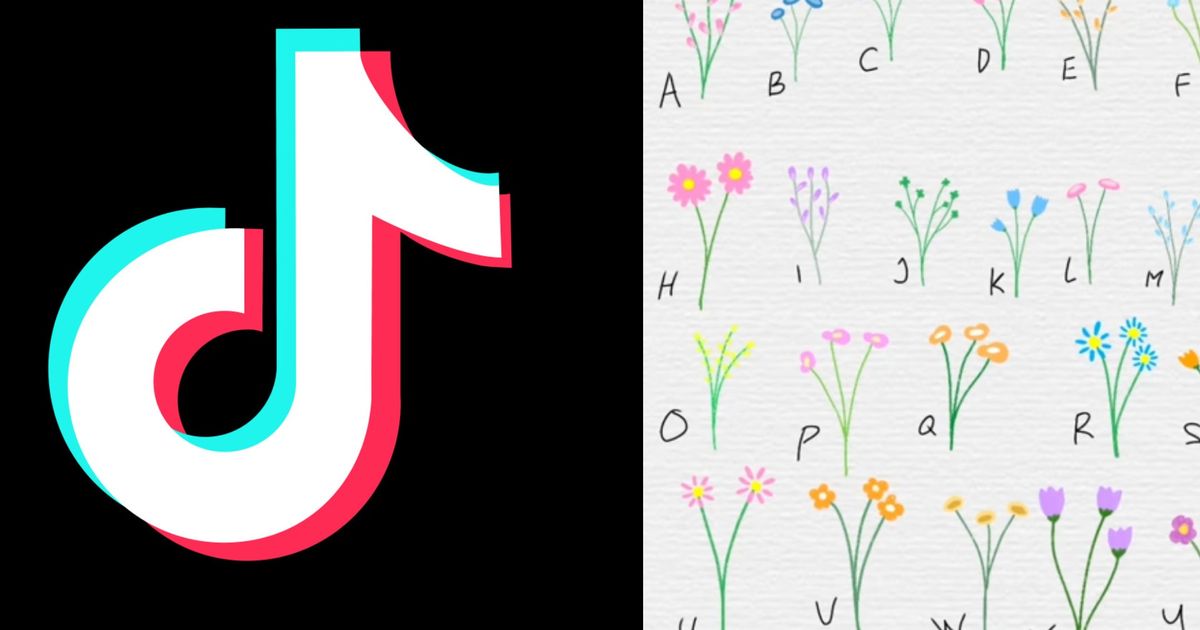In order to go viral, reach a wider audience, and ultimately get paid on TikTok, one effective strategy is to engage with the latest trends. However, jumping on a trend without fully understanding it can be challenging. Today we'll go over one of the latest trends on the app, the TikTok Flower trend.
The Flower Trend is one of the most wholesome recent trends, and you can use it to share cute little custom digital bouquets with your friends and loved ones.
What is TikTok Flower Trend?
The TikTok Flower Trend has you use a flower language keyboard to type out your name or the name of a loved one to create a bouquet of flowers unique to that person or word. Who doesn't love having a bouquet of flowers made and arranged specifically for them? In fact, some people have gone far enough to arrange real-life bouquets based on the TikTok flower trend ones.
How to Use Flower Keyboard
Below, we'll go over the step-by-step instructions on how to launch the flower keyboard and type with it.
- Launch TikTok
- Click on the post button in the middle of the screen at the very bottom.
- Click on the effects option near the top right.
- Click on the search button and search for 'Flower Language'.
- Select the Flower Language effect when it shows up.
- Type out the name or phrase you want in Flower Language.
- Post it or screenshot it to share with your loved ones.
Alternatively, you could do a bit of editing or use a plain or memorable background image to turn this cute little custom flower bouquet into a wallpaper of sorts.
That's all you need to know about the TikTok Flower Trend. While you're here, check out our other useful TikTok guides, including how to turn on dark mode on TikTok for Android and how to remove profile picture on TikTok.
Explore new topics and discover content that's right for you!
Apps